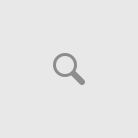One of the most frequently asked questions from our users is “How do I crop an image?”
Let’s start (see example):
1) Choose the Selection mode from the menu – Mode | Select
or press “Selection tool” button from the toolbar.
2) Draw a Rectangle over an image.
3) Press Crop button from the toolbar.
Download “Able Fax Tif View” program.