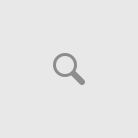How to create a portable slide-show.
How to make an executable slide-show.
How to create screen-saver with slide-show.
You can use “Able Photo Slide Show” program for that.
Start the program.
Click Project (Project Manager) button on toolbar.
You will see Project Manager window.
The Project Manager allows to create the list of photos and images from different folders (and with different parameters) for their viewing as a portable slide show.
Click the “Add” button to add the file to project. For this purpose it is possible to use drag-and-drop and double click.
Click the “Add all” button to select every image in the directory with the supported extensions.
“Remove” and “Remove all” take chosen files back out.
Click the “Save” button to write project (list of graphic files) to the file with TXT or PSSP (Photo Slide Show Project) extension.
Click the “Open” button to read project (list of graphic files) from the file with TXT or PSSP extension.
You can use “Up“, “Down” and “Sort” buttons for image manipulation on the list.
You can set individual rotation and transition effect for each image.
Making Portable Slide Shows
Able Photo Slide Show allows you to create portable executable slide shows.
a)
To create a portable slide show:
Choose files on the left from a file list (under a folders tree) and press “Add” or “Add all” buttons or double clicked on the selected file.
Click “Make EXE, SCR” button when finished collection of required files for viewing in the right panel.
In the dialog box, choose the filename and folder for the portable slide show, the file type (executable slide show – EXE).
Click Save to save the portable slide show under the chosen file name.
b)
To create a screen-saver with slide show:
Choose files on the left from a file list (under a folders tree) and press “Add” or “Add all” buttons or double clicked on the selected file.
Click “Make EXE, SCR” button when finished collection of required files for viewing in the right panel.
In the dialog box, choose the filename and folder for the slide show screen-saver, the file type (screen-saver – SCR).
Click Save to save the screen-saver with slide show under the chosen file name.
Video tutorial
You can use “Able Photo Slide Show” program for that.